- Blog
- About Us
- Refer-a-Friend
- Contact
- (800) 781-1044
Medical Manager Software Retirement
Long-Term Storage of Protected Health Information
from Old Software and/or Paper Medical Charts

Protecting PHI: Is Your Practice at Risk?
Medical practices migrating off of Medical Manager® software may be at risk. That old system contains individually-identifiable protected health information (PHI) that, according to state and federal mandates, must be secured and archived for 7-10 years. Maintaining a system for that long may entail support costs and corruption issues with an aging operating system and server.
Securely Archiving PHI
HealthData Archiver® securely stores decades-worth of patient data from retired healthcare applications or from scanned paper charts. First, the full practice management database -- not just demographics or balance forward financials -- is extracted. Next, copies of any old paper charts are optionally scanned. Finally, all data and images are indexed and made searchable by patient identifier, name, social security number and date of birth.
The HealthData Archival Process
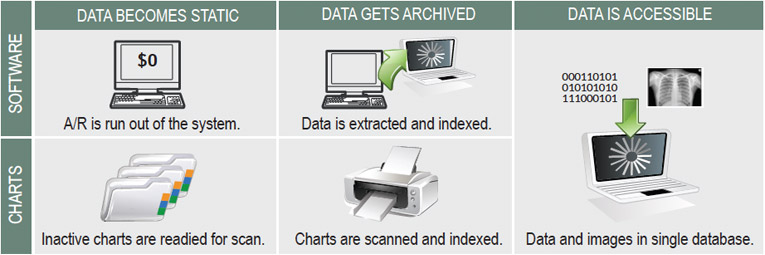
When to Archive
Why to Archive
How to Archive
1. We host the archive at our data center and you securely access it from any browser-based computer.2. You host the archive locally at your office on a Windows XP Pro, Windows 7 or Windows Server 2003/2008 computer.
Data Archive vs. Data Conversion
There is a general misperception that a data conversion from one system to another brings over ALL the data. However, due to cost and complexity, only patient demographics are often converted to a new system. In many cases, account balances are also carried over. Rarely, however, is full line item financial, procedure and diagnosis history included in a system conversion -- much less appointment history, collection notes, comments or images that all make up the full history of the patient data.
The main difference between an archive and a conversion is data volume. As shown in the table below, an archive includes most if not all of the data in its full integrity. This all-inclusive long-term storage of data and images better equips the practice in the case of audit or legal suits and adheres to state and federal medical record retention regulations for protected health
information (PHI).
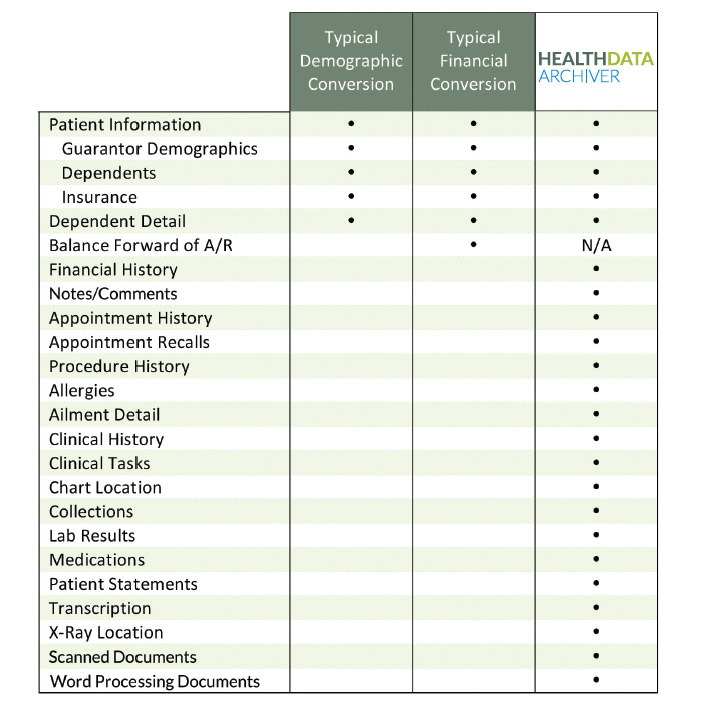
Ensuring Data Integrity
Preserving historical patient data is the responsibility of every provider. As old servers and operating systems age they become more prone to data corruption or loss. The archival of patient data to a simplified and more stable storage solution ensures long-term access to the right information when it’s needed for an audit or legal inquiry.
Providing Data Accessbility
We all want data at the touch of a button. Gone are the days of storing historical patient printouts in a binder or inactive medical charts in a basement or storage unit. By archiving data and images, the information becomes immediately accessible to those who need it. We can even embed links to historical patient data from within your new practice management or EHR system.
Reducing Storage Costs
Streamlining the long-term storage of historical PHI now will save you in the long-run. Not only will you reduce costs paid for the support and technical maintenance of an antiquated system, but, you will also save on training new staff on how to login to and access information over the next 7-10 years. You’ll also save on storage costs of paper medical charts.
Complying with Mandates
Providers are required to have data for nearly a decade past the date of last procedure. Check with your attorney, medical society or AHIMA on medical record retention requirements that affect your practice specialty in your state.
Case Study: Torrance Memorial Health System
Case Study: Indiana University Health, Bedford Hospital
Software Retirement
Getting Started
Transition your support services by calling us at 800.781.1044, Ext. 138 or
Contact Us



